Revamping Your Resume, Part 2: Be Kind to Your Reader
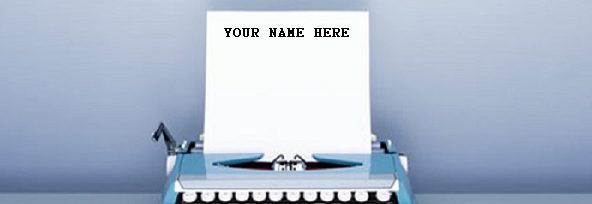
We’ll be writing a lot about the content of your resume over the next weeks and months, but our first few posts are all about appearance. We’ll start today with some pointers on basic user-friendliness. Admissions readers may spend just a few minutes on their initial review of your file, and interviewers might only have time for a quick glance before speaking with you, meaning that you’ll do them—and yourself—a favor by ensuring that your resume is legible and visually organized to highlight the most important information.
First, and possibly most importantly, is readability. The smallest acceptable font size for a resume is 10pt, but we strongly recommend 11pt for the body text. This slightly larger font size is less likely to cause your reader eyestrain, thus preserving her good will toward you. As for margins, you have a bit of flex here and can safely push them to .8” or .75” all around, though you do want to retain a nice white frame around your content. The mere fact that your printer can manage .5” margins does not make them a good idea.
Here’s a gauge of resume readability: print your document. Imagine that you need to read the entire thing in one minute (welcome to the world of the admissions reader!). Pay attention to how this makes you feel. If you detect any anger or despair, go back and adjust those margin and font sizes. Repeat until adverse emotional responses subside.
If these changes push your existing resume content onto a second page, don’t worry. This just means that you’ll need to do some editing, and we’ll have some tips for that later on.
Next, you’ll want to make sure that your resume is easy for a reader to skim. Having now arrived at a printed a document that doesn’t make you want to weep, take a look at it from a few feet away. Even without reading the words, you should be able to discern which text corresponds to section headings, as well as the names of schools/organizations and job titles. If you can’t, play with boldface and/or font size to make these key elements visually distinct from the rest of the text. While it’s true that there are a number of formatting options available to you—boldface, italics, underlining—we recommend that you use them sparingly so that the most important details clearly stand out.
Finally, because our eyes move from left to right when we read, you’ll also want to make sure that the most important pieces of information about a given position (e.g., place of employment, job title) appear before, i.e. to the left of, less important details (e.g., dates of employment, physical location of your office).
And there you have the basics of reader-friendliness. But don’t take our word for it: here’s MetroPup’s take on resume readability. We’ll be back next week with some design tips to help you take your resume to the next level.
Check out the other posts in our “Revamping Your Resume” Series:
- Revamping Your Resume, Part 1: Let’s Get Ready to Résumé
- Revamping Your Resume, Part 3: Looks Matter
- Revamping Your Resume, Part 4: Chronological vs. Functional
- Revamping Your Resume, Part 5: Jettison the Jargon
- Revamping Your Resume, Part 6: Kill Your (Outdated) Darlings
- MBA Resume Tip: Four Resume Mistakes to Avoid

